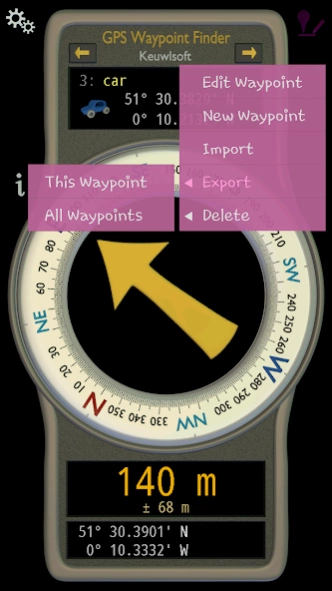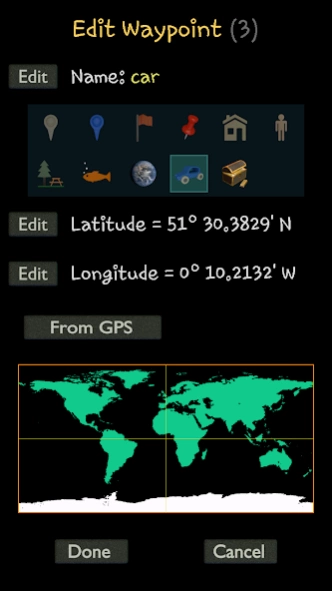GPS Waypoint Finder 1.14
Free Version
Publisher Description
GPS Waypoint Finder - Distance and direction to waypoints.
Uses the GPS sensor, Magnetic Field Sensor and Accelerometer to determine the distance and direction to a GPS waypoint. Does not need to be held level.
Normally a compass needs to be level to get the correct reading, but this app uses the accelerometer reading to convert the magnetic field reading back to the horizontal plane.
In addition to the direction and distance to the waypoint, a compass ring shows the current heading. North points to True North (i.e. The direction is corrected for the magnetic declination - the difference between magnetic north and true north).
The GPS reading and the time since that reading is shown at the bottom of the screen.
Use for geocaching, finding your car, hotel, or other locations.
• Store up to 500 waypoints.
• Imperial or Metric units.
• Import and Export waypoints as GPX files.
Arrow colour changes to green at less than 30m and blue at less than 10m to make it easier for littler ones to identify that they've reached the waypoint.
Whilst walking, look where your going, not at the app or you might trip! The app tells you the direction of your destination, not how to get there.
Only as good as the sensors in your device. Use for Indication Only.
About GPS Waypoint Finder
GPS Waypoint Finder is a free app for Android published in the Recreation list of apps, part of Home & Hobby.
The company that develops GPS Waypoint Finder is keuwlsoft. The latest version released by its developer is 1.14.
To install GPS Waypoint Finder on your Android device, just click the green Continue To App button above to start the installation process. The app is listed on our website since 2024-03-12 and was downloaded 26 times. We have already checked if the download link is safe, however for your own protection we recommend that you scan the downloaded app with your antivirus. Your antivirus may detect the GPS Waypoint Finder as malware as malware if the download link to com.keuwl.gpswaypoints is broken.
How to install GPS Waypoint Finder on your Android device:
- Click on the Continue To App button on our website. This will redirect you to Google Play.
- Once the GPS Waypoint Finder is shown in the Google Play listing of your Android device, you can start its download and installation. Tap on the Install button located below the search bar and to the right of the app icon.
- A pop-up window with the permissions required by GPS Waypoint Finder will be shown. Click on Accept to continue the process.
- GPS Waypoint Finder will be downloaded onto your device, displaying a progress. Once the download completes, the installation will start and you'll get a notification after the installation is finished.